/form on Slack
Create forms and collect
responses - right inside Slack
Forms Unlimited seamlessly integrates with Slack, allowing you to create, distribute, and manage unlimited forms right where your team already works.
Add to Slack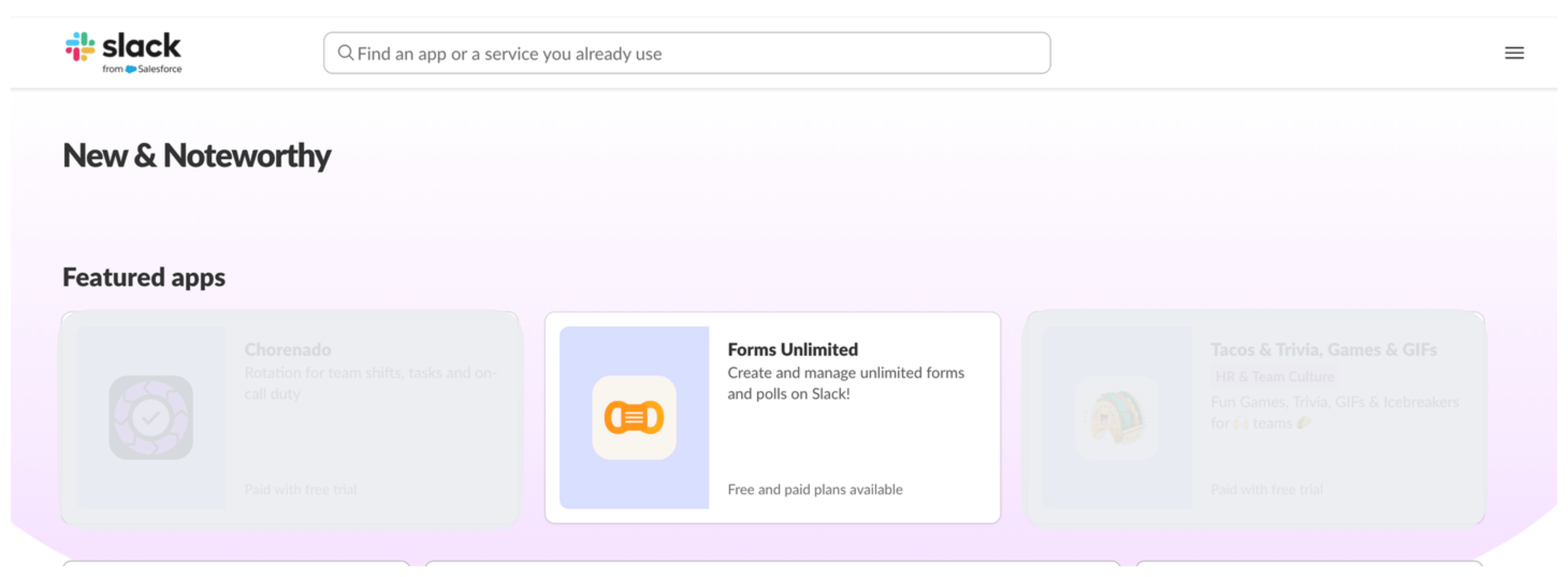
As featured on Slack Marketplace
Why Choose Forms Unlimited?
🚀 Create Forms in Seconds
Easily design custom forms with a variety of field types, all within Slack's familiar interface.
📊 Increase Response Collection
Get 70%-100% more response rates than a typical survey or a form that require your members to go to a separate platform.
🔑 Flexible Access Options
Assign forms to specific channels or keywords or announce them to give easy access across your workspace.
👥 Team-Friendly Management
Admins and owners have full control over form creation and management, ensuring organized data collection.
🎭 Anonymous-mode
Dial up the honesty to collect brutally honest feedback from the members. Particularly useful for asking the uncomfortable questions that need to influence key decisions.
🔗 Zapier Integration
Connect to 2000+ apps like Google Sheets, Airtable or Notion and get real-time notifications on new form responses.
How it works?
1. Create
Design forms for any purpose in minutes.
From crucial customer feedback surveys to fun team-building polls, if you can think it, you can form it!
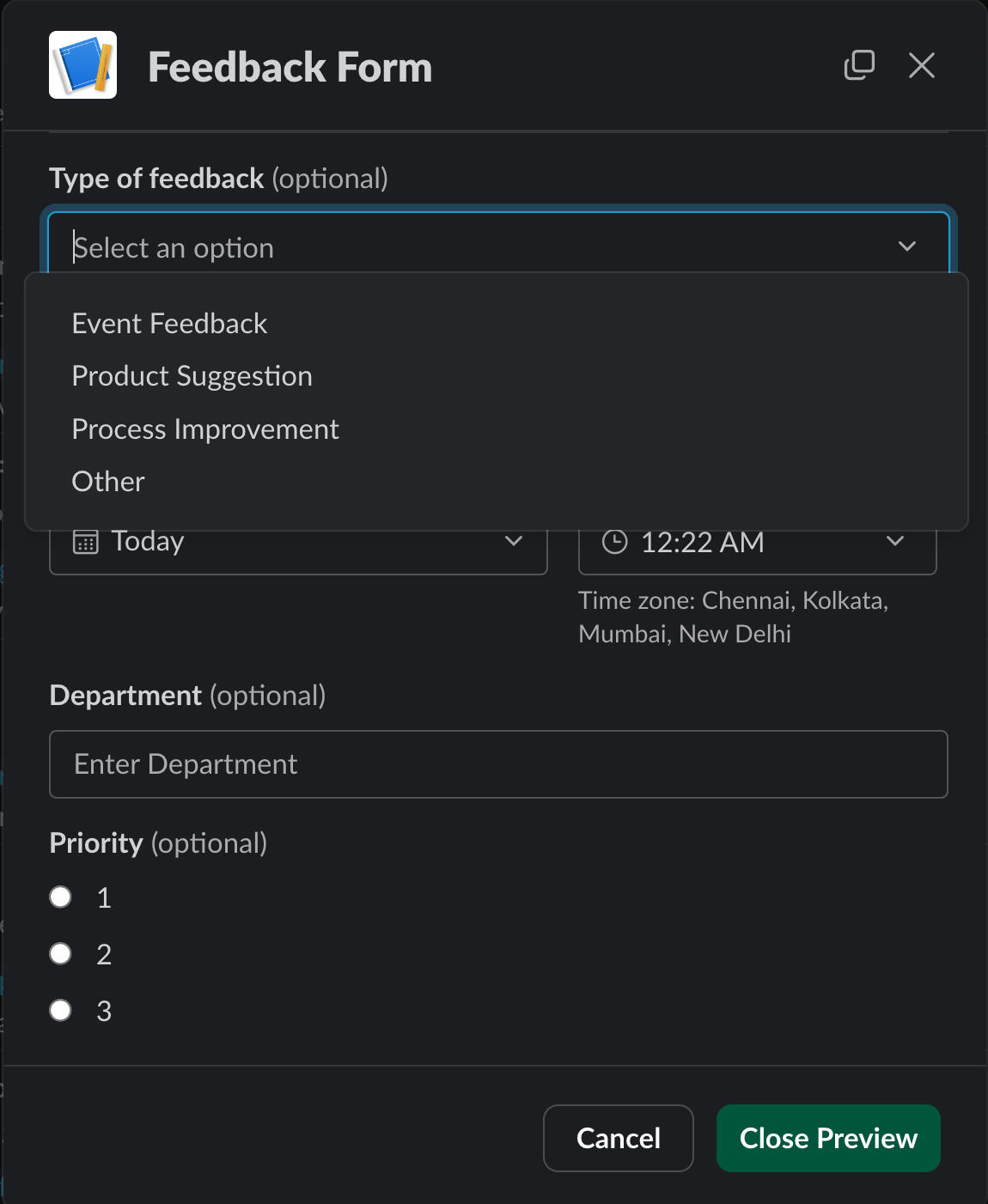
2. Distribute
Share forms effortlessly across your workspace.
Assign to specific channels or use custom keywords for easy access.
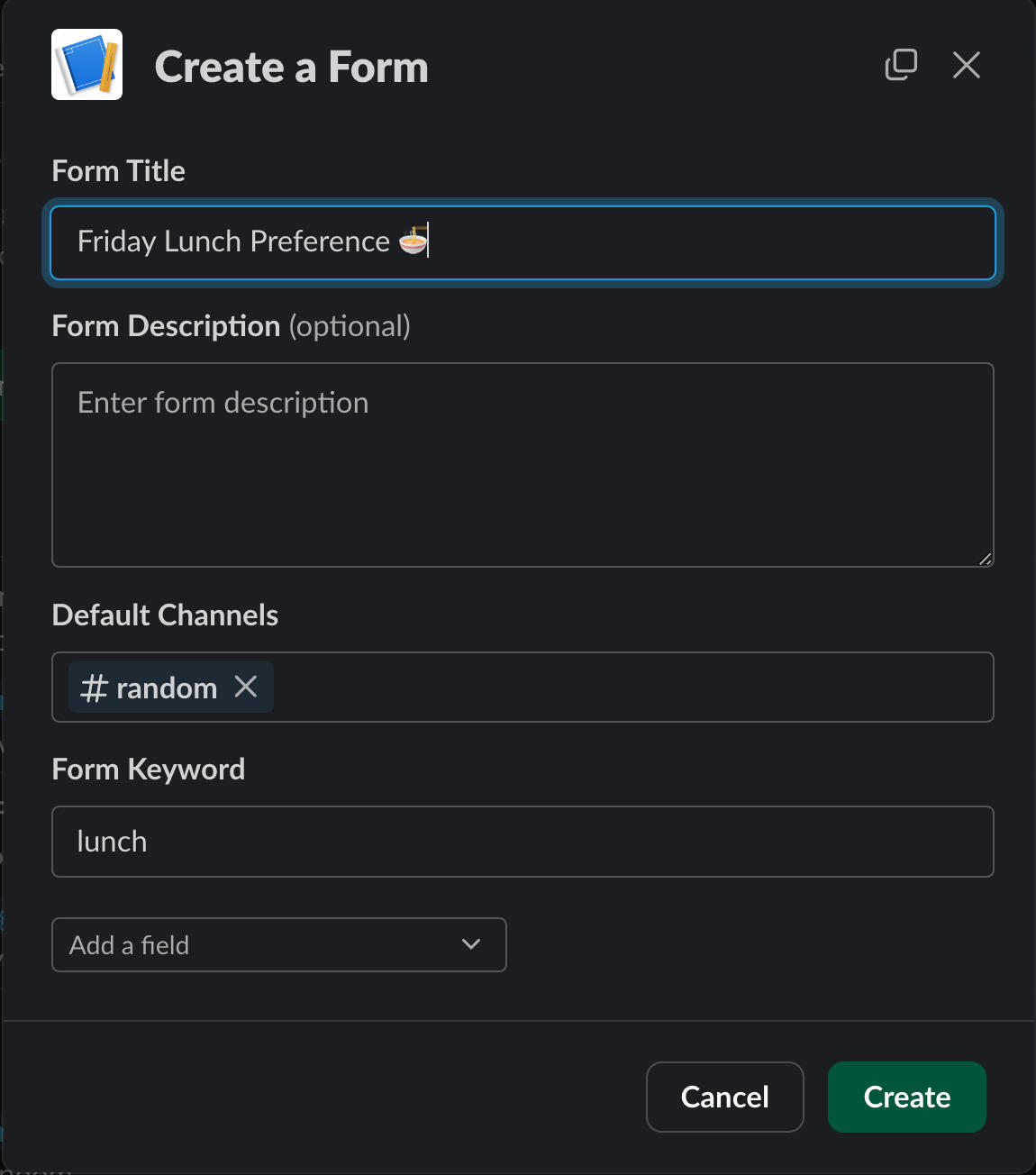
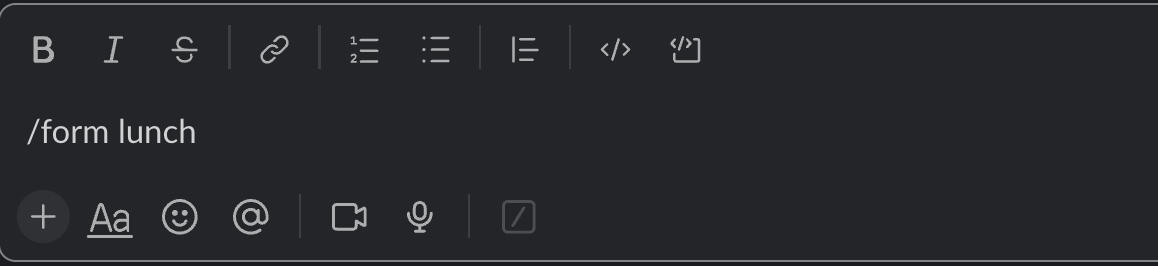
3. Collect
Gather responses seamlessly within Slack.
No more chasing emails or lost paper forms – everything stays in one place.
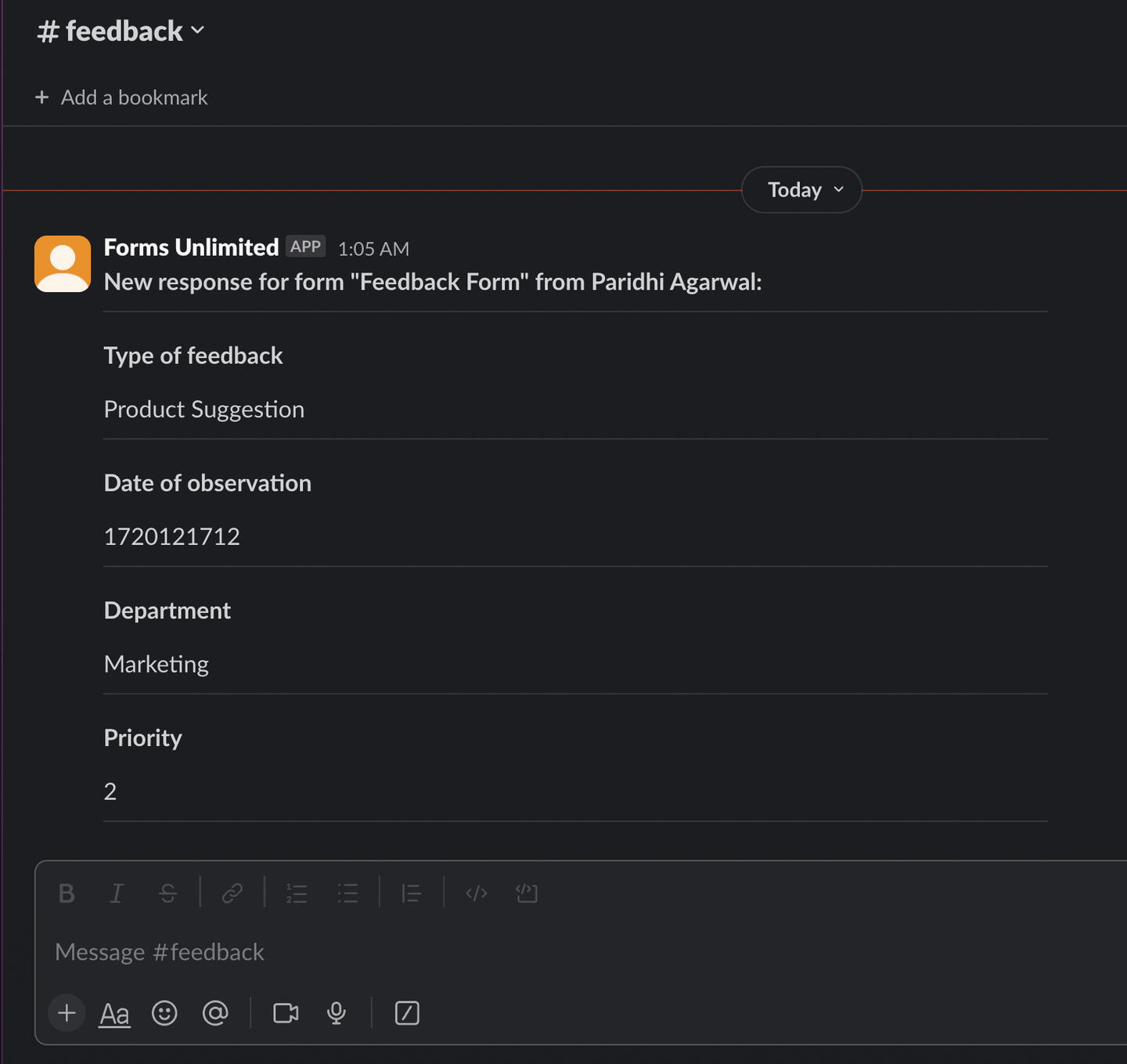
4. Manage
Easily oversee all your forms from a central dashboard.
Preview, edit, or remove forms as needed!
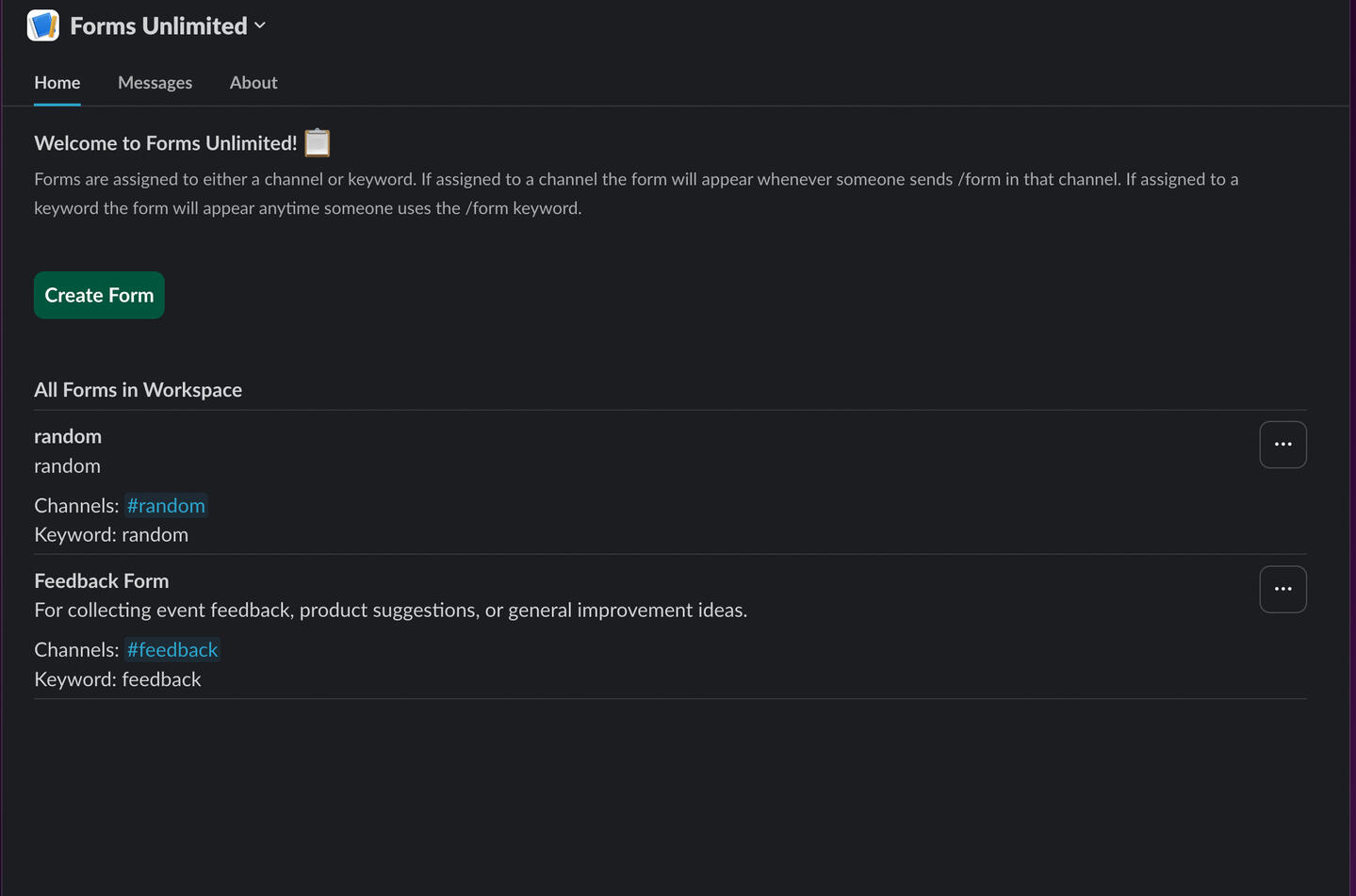
Why do people use Forms Unlimited?
Building team culture
- eNPS and Pulse checks
- Pulse checks
- Suggestion box
- IT requests, expense
Engaging community
- New member onboarding form
- Collect event feedback
- Monthly pulse-checkin
- Suggestion box
Aggregating customer feedback
- Bug reports
- Feature requests
- Product suggestions
Simple, no-math pricing
Nobody likes pricing that scales with usage. So we've kept it simple. No surprises.
⭐️ Team
For workspaces with
up to 250 members
- ✓ Unlimited Forms
- ✓ Unlimited Responses
- ✓ Unlimited Form Fields
- ✓ Private Forms
- ✓ Zapier Integration
- ✓ Priority email support
- ✓ 7 day free trial
Pro
For workspaces with
250+ members
- ✓ Unlimited Forms
- ✓ Unlimited Responses
- ✓ Unlimited Form Fields
- ✓ Private Forms
- ✓ Zapier Integration
- ✓ Priority email support
- ✓ 7 day free trial
FAQs
Do you have a free trial?
Absolutely! We offer a 7 day obligation-free trial where you can test out the full functionality of Forms Unlimited.
What is a field?
A field is any input on your Form. For example, if you wanted to capture a respondent's name, email and a report - that would be three fields.
What are private forms?
In all our plans, you have the option of making the form only visible to you or specific team members. This means that no one else can view or edit your form. Note that everyone will still be able to fill out responses to all the forms.
Can I send form responses to Google Sheets or another app?
You can indeed. If you're subscribed to our Team/Pro plan you have access to our Zapier integration which allows you to send your Form responses to 3,000+ apps including Google Sheets, Slack and more.
Why does it say optional even on mandatory on input fields?
That "optional" indicates that you haven't added a placeholder to the form yet and it's optional to add one. Rest assured, your mandatory field are applied.
Who has access to manage the forms?
Workspace owners and admins.
How to mark an input field optional?
You can click on the overflow button below each field (...) to mark a field as optional while building the form. Watch this demo to learn more.
How to add new questions or input fields?
You can click on the "Add a new field" button. Watch this demo to learn more.
How to edit or delete an input field?
You can click on the overflow button below each field (...) to edit rename or delete a field while building the form. Watch this demo to learn more.
How to add a placeholder to an input field?
You can enter the placeholder in the textbox below your input field that says "User response". Watch this demo to learn more.